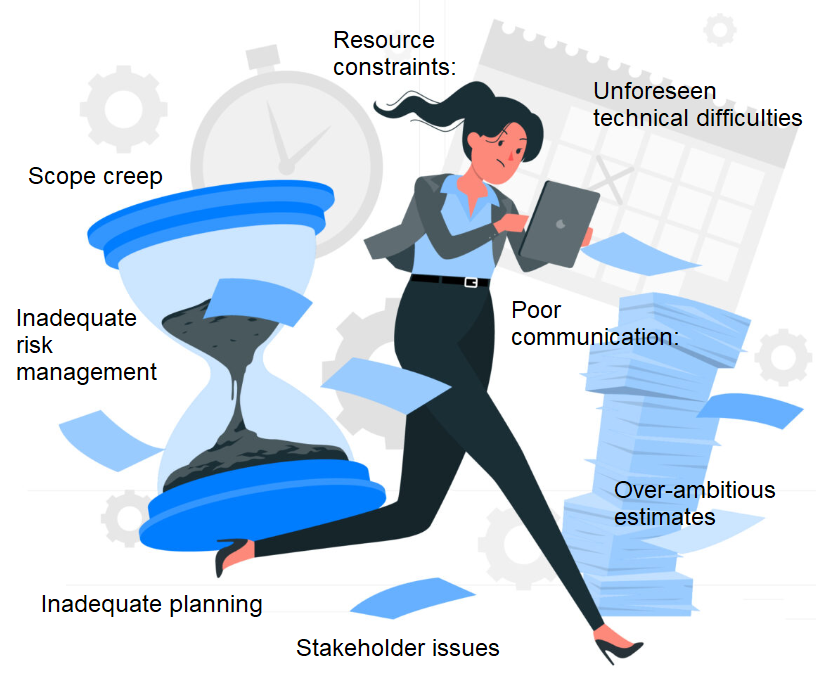- FORUM
- PROJECTS
- ABOUT US
- RESOURCES
- CONTACT US
- FORUM
- PROJECTS
- ABOUT US
- RESOURCES
- CONTACT US
The Slack time for an activity is the time between its earliest and latest start time , or between its earliest and latest finish time.
Float or Slack is the amount of time that an activity can be delayed past its earliest start or earliest finish without delaying the project.
Slack in project scheduling, also known as float, refers to the amount of time that a non-critical task can be delayed without affecting the overall project schedule. In other words, slack is the difference between the earliest and latest start or finish times of a task that is not on the critical path.
The critical path is the sequence of tasks that must be completed on time to ensure that the project is completed on schedule. Any delay in a task on the critical path will result in a delay in the project completion date. However, for tasks that are not on the critical path, there may be some flexibility in the schedule.
For example, suppose a project has two tasks, A and B, with A being on the critical path and B being a non-critical task. Task A takes 5 days to complete, while Task B takes 3 days. If Task B is delayed by one day, it will not affect the overall project completion date because it has a slack time of 2 days (3 days – 1 day). However, if Task A is delayed by one day, it will delay the entire project by one day because it has no slack time.
Slack can be used by project managers to allocate resources more effectively, taking into account the amount of slack available for each task. For example, if there are two non-critical tasks with different amounts of slack, the project manager may choose to allocate more resources to the task with less slack to reduce the overall risk to the project.
It is important to note that slack is not a fixed value and can change as the project progresses. As the project manager receives more information about the progress of each task, they can update the project schedule to reflect any changes in the amount of slack available.
Overall, slack in project scheduling is an important concept that can help project managers to better plan and manage their projects, ensuring that they are completed on time and within budget.
Register & Download PDF for Educational Purposes Only
Project Planning and Management Study notes for M. plan Sem-II

project planning and management.pdf
Register as member and login to download attachment [pdf] by right-click the pdf link and Select “Save link as” use for Educational Purposes Only
Disclaimer
Information on this site is purely for education purpose. The materials used and displayed on the Sites, including text, photographs, graphics, illustrations and artwork, video, music and sound, and names, logos, IS Codes, are copyrighted items of respective owners. Front Desk is not responsible and liable for information shared above.