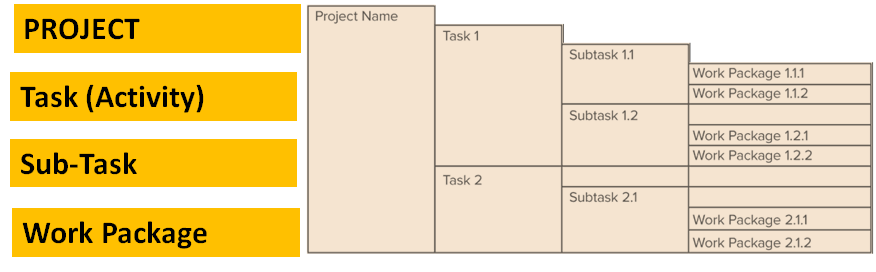
A Work Breakdown Structure (WBS) is a visual representation of the tasks, activities, and subtasks required to complete a project. The WBS breaks down the project into smaller, more manageable parts, which can help in estimating the time, effort, and resources required for each task.
A WBS, as per PMI is “a deliverable-oriented hierarchical decomposition of the work to be executed by the project team to accomplish the project objectives and create the required deliverables. It organizes and defines the total scope of the project. Each descending level represents an increasingly detailed definition of the project work. The WBS is decomposed into work packages. The deliverable orientation of the hierarchy includes both internal and external deliverables.”
The concept of work breakdown structure developed with the Program Evaluation and Review Technique (PERT) by the United States Department of Defense (DoD). PERT was introduced by the U.S. Navy in 1957 to support the development of its Polaris missile program
WBS Design principles
1. The 100% Rule : Rule states that the WBS includes 100% of the work defined by the project scope and captures all deliverables – internal, external, interim – in terms of the work to be completed, including project management. The 100% rule is one of the most important principles guiding the development, decomposition and evaluation of the WBS.
The rule applies at all levels within the hierarchy: the sum of the work at the “child” level must equal 100% of the work represented by the “parent” and the WBS should not include any work that falls outside the actual scope of the project, that is, it cannot include more than 100% of the work… It is important to remember that the 100% rule also applies to the activity level. The work represented by the activities in each work package must add up to 100% of the work necessary to complete the work package.
2. Use Nouns, Not Verbs
the purpose of a WBS is to track deliverables, not activities. The “what” of the work matters, not the “how” of getting there.
One way to achieve this goal is to use nouns when adding elements to the WBS. That is, every element in the WBS should be either a noun or an adjective.
Think of “House foundation” instead of “Removing earth to create the foundation”, or “Communication plan document” instead of “Gathering requirements for communication plan”.
The goal of this “nouns, not verbs” exercise is to force you to keep your elements broad in scope. Activities usually describe the final level in any work package. Your WBS should focus on one level above that.
Levels of WBS
A most common level structure of WBS is as shown below:
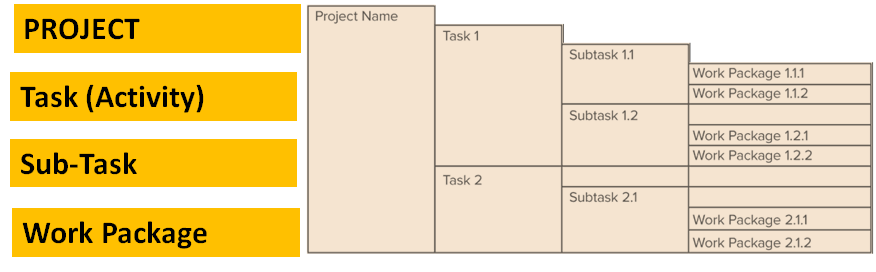
Component of WPS ELEMENT
WBS element should contain the following four items:
- 1.The scope of work, including any “deliverables.”
- 2.The beginning and end dates for the scope of work.
- 3.The budget for the scope of work.
- 4.The name of the person responsible for the scope of work.
Here is an example of a Work Breakdown Structure (WBS) for a construction project:
- Project Planning
- 1.1 Define project scope and objectives
- 1.2 Identify project stakeholders
- 1.3 Develop project schedule
- 1.4 Identify project risks
- 1.5 Develop project budget
- 1.6 Obtain necessary permits and approvals
- Site Preparation
- 2.1 Clear the site of debris and vegetation
- 2.2 Establish site access roads and parking areas
- 2.3 Set up temporary facilities, such as construction trailers and portable toilets
- Foundation and Footings
- 3.1 Excavate and grade site for foundation
- 3.2 Pour concrete footings
- 3.3 Construct foundation walls
- 3.4 Install drainage and waterproofing systems
- Framing and Structural Components
- 4.1 Install steel or wood framing
- 4.2 Install roofing and exterior cladding
- 4.3 Install doors and windows
- 4.4 Install electrical and plumbing rough-ins
- Interior Finishes
- 5.1 Install insulation and drywall
- 5.2 Install flooring, such as carpet, tile, or wood
- 5.3 Install cabinetry and countertops
- 5.4 Install finish plumbing and electrical fixtures
- 5.5 Paint or finish interior walls and ceilings
- Exterior Finishes and Landscaping
- 6.1 Install exterior finishes, such as siding or stucco
- 6.2 Install exterior trim and millwork
- 6.3 Install exterior lighting and signage
- 6.4 Install landscaping and irrigation systems
- Final Inspection and Punch List
- 7.1 Perform final inspection of the completed construction
- 7.2 Create a punch list of remaining tasks and items to be completed
- 7.3 Complete all remaining tasks and items on the punch list
| Level 1 | Level 2 | Level 3 | Level 4 | Level 5 |
| 1. Project | High Level Scope Breakdown | Scope Breakdown | Work Stream | Trade |
| 1.1 Milestones and Prelims | ||||
| 1.2 Design | ||||
| 1.3 Procurement | ||||
| 1.4 Construction | ||||
| 1.4.1 building block-1 | ||||
| 1.4.1.1 Earthworks | 1.4.1.1.1 Scrub & Clear | |||
| 1.4.1.1.2 Trim and Grade | ||||
| 1.4.1.2 Structure | ||||
| 1.4.1.2.1 Formwork | ||||
| 1.4.1.2.2 reinforcement | ||||
| 1.4.1.2.3 Concrete | ||||
| Level 1 | Level 2 | Level 3 | Level 4 | Level 5 |
| 1.4.1.3 First Fix Services | 1.4.1.3.1 Electrical | |||
| 1.4.1.3.2 Mechanical | ||||
| 1.4.1.3.3 Hydraulic | ||||
| 1.4.1.4 Fit Out | 1.4.1.4.1 Framing | |||
| 1.4.1.4.2 Ceilings | ||||
| 1.4.1.4.3 Walls | ||||
| 1.4.1.4.4 Joinery | ||||
| 1.4.1.4.5 Services Fit Off | ||||
| 1.4.2 building block-2 | ||||
| 1.4.2.1 Earthworks | 1.4.2.1.1 Scrub & Clear | |||
| 1.4.2.1.2 Trim and Grade | ||||
| 1.4.2.2 Structure | ||||
| 1.4.2.2.1 Formwork | ||||
| 1.4.2.2.2 reinforcement | ||||
| 1.4.2.2.3 Concrete | ||||
| 1.4.2.3 First Fix Services | 1.4.2.3.1 Electrical | |||
| 1.4.2.3.2 Mechanical | ||||
| 1.4.2.3.3 Hydraulic | ||||
| 1.4.2.4 Fit Out | 1.4.2.4.1 Framing | |||
| 1.4.2.4.2 Ceilings | ||||
| 1.4.2.4.3 Walls | ||||
| 1.4.2.4.4. Joinery | ||||
| 1.4.2.4.5 Services Fit Off |
Register & Download PDF for Educational Purposes Only
Project Planning and Management Study notes for M. plan Sem-II

project planning and management.pdf
Register as member and login to download attachment [pdf] by right-click the pdf link and Select “Save link as” use for Educational Purposes Only
FD Planning Community Forum Discussion
- What different types of Projects can be taken up for Urban Development?
- Project Appraisal of city level projects
- Demand Forecasting methods for Project
- Location analysis for a project
- Role and Responsibilities of Govt. Organizations in project management
- Principles of activity planning
- Defining Activities of activity planning
- Sequencing Activities of Activity planning
- Estimating Activity Resources of Activity planning
- Develop Schedule of Activity planning
Disclaimer
Information on this site is purely for education purpose. The materials used and displayed on the Sites, including text, photographs, graphics, illustrations and artwork, video, music and sound, and names, logos, IS Codes, are copyrighted items of respective owners. Front Desk is not responsible and liable for information shared above.